Hello friends!
As we approach this Halloween weekend, I thought I would share this easy Halloween tag tutorial.
I started by embossing my manila tag with a Tim Holtz embossing folder.
I then picked out 3 shades of Distress Inks to color my tag with.
I started with Wild Honey and used the foam blending tool to color my tag.
When doing this, you want to use small circular motions to evenly spread the ink.
I then took Spiced Marmalade and inked around the outer edge of the tag.
Lastly, I took Rusty Hinge and darkened the edges and lightly rubbed it across the embossed parts of the tag.
I then stamped my image on to white cardstock and cut it out.
Because I was using a new stamp I had to use the eraser trick.
Have you tried it?
When acrylic stamps are new, they are super sticky, so to help remove it, you rub an eraser over it before using the stamp. It's a great way to condition the stamp.
I still had a little patch on her dress that didn't stamp completely, so instead of stamping it again, I took a q-tip and rubbed it in the ink and created a pattern on the dress to cover up my patchy spot.
I then used a Copic marker to add a little color to her skin and hat.
The stamp set I am using is by Close To My Heart. I don't by their products much but I really loved this cute Halloween set.
I cut out a label on my Cricut using the Art Philosophy cartridge and stamped it to finish it for my tag.
I was then ready to start assembling my tag.
I add a little stamped detail to the tag first and then glued the label to the bottom of the tag. I added the witch and her cat, making sure to tuck her legs underneath the label. I then used a black gel pen to add stitch lines around the edges of the tag.
A glittery bat sticker up in the corner adds a little whimsy to the tag.
I wanted the tag to have a more grungy look, so I took Pewter Liquid Pearls and added a few drops around my tag. It's a dimensional paint and gives you a similar look to bling.
To add a little more sparkle, I added orange glitter, using a Martha Stewart Glitter Glue Pen across the embossed parts of the tag.
All that's left is to add some ribbon!
I hope you enjoyed this tutorial!
Have a wonderful Friday, Lindsey
















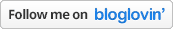










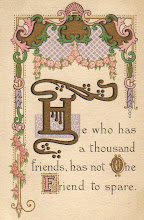




aaaa.jpg)



























































































































































































































.jpg)







.jpg)





































































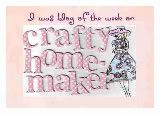

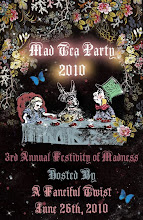
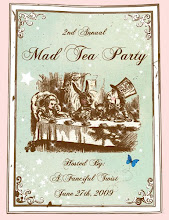

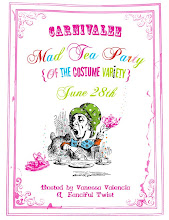



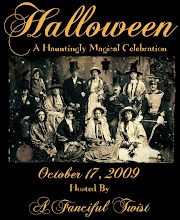

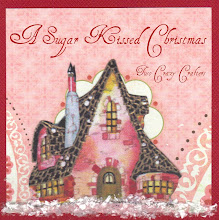
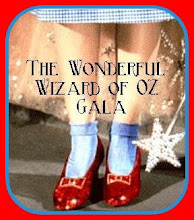





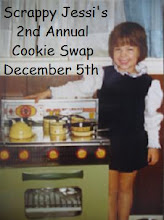





10 comments:
Awesome tags!! :)
Fun post and tutorial! I love the wicked witches, which makes me think of the book ~ have you read Wicked? So good!
~Cindy
Hi ladies,
Very cute Lindsey. Looks like I'm not alone with the stamp issue. I love stamps (I seem to have a few hundred) but I hate when a larger motif won't stamp completely....no matter what you do to make everything level. I also really like the grungy silver you added. Thanks for sharing.
Hugs,
Meri
Thanks for the tutorial! I love your Halloweeny tag!
Blessings
Linda
Very cute tag! Thanks for the tutorial.
Amazing tutorial! I'm so glad I found your blog at the party :)
=Di (The Scrappy Tree)
Hi Girls!!
My you do make the cutest things.
Now that I'm back bloging I had to come and see what you are up to.
Had a very busy summer with the family, but things are calm now.
Hope all is well with you.
Nancy Jo
Great instructions or such a neat tag I love it!
Love it. Giddy about tags, and love to distress edges and stamp. One of these I'm going to get the courage to color in with Copics.
Thank you for sharing.
Marcia
Free RacingDirt Bike Game Play Free Games. Play free racingand more free onlineat OnlineVideoGame.net Dirt Bike Software Downloads. Dirt Bike. Download32 is source for dirt bike shareware, freeware download Dirt Bike 1 100 Screensaver , Dirt Bike 101 200 Screensaver , 10 in 1 Racing, Bike or. Y8 BikeY8Y8. Y8 Bike Games,Free Bike Games,Play Bike Games. Max Dirt Bike Dare Devil 2 Mobike! Motocross Champi Kid Bike Lynx Bike 2 Top Trial Bike
Post a Comment